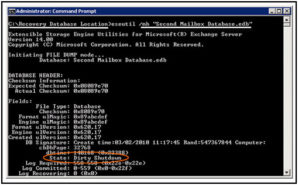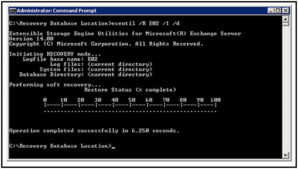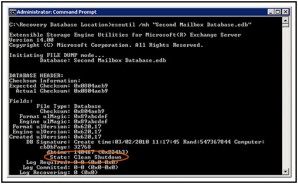This post describes the concept of Database Portability feature in Exchange 2007 server, how users can use it to recover mailboxes from Exchange server. First of all, let’s have brief introduction about Exchange 2007 server Database portability function. DB portability allows users to move EDB file from one Exchange server to another server of the same organization.
Note: Exchange server public folder database can’t to shift to another server it can only be moved by replicating it rather than using database portability feature.
In this blog, we will elaborate the process of how users can use this Database Portability feature in disaster recovery state.
Firstly we need to know about few vital points regarding DB Portability feature
- Mailbox database gets transferred from Exchange server to another mailbox server within same organization
- In the previous versions of Exchange server mailbox database is not available
In few situations like disaster recovery, the Database Portability actually lessens the time spent on end o end recovery of database.
Scenario: A Mailbox server gets failed and another mailbox server is available to mount the database from inaccessible server
Follow Some Simple Step for Exchange Server 2007 Database Recovery Intention
Before beginning, make sure that the main server is assigned with “Local Administrator Group” & “Administrator Role from Exchange server”
Step1) Get the log file and database on the source server where users need to mount them from the backup of mailbox database then only this procedure gets completed
Step2) Now users can confirm the dirty shutdown state of mailbox database using ESEUTIL/mh command “Second Mailbox database.edb”
In case, if the State is Dirty Shutdown, then re-play the entire transaction log file for the database. It will help to build mailbox database consistent and casual logs file will be written to the mailbox.
Use the ESEUTIL/re02/Id/ where E02 is the base log file for soft recovery.
Once again apply ESEUTIL/mh command for checking database state
Step3) Now create the new mailbox on the destination location where users are trying to move the mailbox.
Apply New-MailboxDatabase command using Exchange Management shell
Note: Create mailbox with same alias name which users want to move from source server.
Step4) Since the database on Source server & main server shares same name that means the database of mailbox is overwritten. This procedure tells the users that database can be restored by upgrading the properties in main Exchange server.
Step5) Restore compete backup on the system with main server and then copy entire mailbox database and log files to the storage location of new mailbox.
Step6) Database mounts on the server
Step7) In Exchange Management Shell, enter “Move-Mailbox-Configuration-Only” command which shows user account in New Exchange server.
By following the above discussed procedure, users can successfully mount Exchange 2007 server mailbox database into another server. If users face any trouble by using above mentioned command then they can get commercial tool from the online software industry which is named as Exchange recovery tool and it is capable to solve disaster recovery problem from Exchange 2007 server. This application is declared as best tool to recover mailbox from Exchange server and also restore the database into healthy or working Exchange server EDB file format without any halts.
Read More about this tool visit here: http://www.exchangerecoverysoftware.in/edb-data-recovery.html