
Introduction
Let’s face it – since the ascendance of CMSs (Content Management Systems), the conventional PHP and HTML slowly faced its doom. The web is ever-growing and it is soon to become “a living, breathing organism with a mind of its own”. With an increasing rate of internet users, the web became a new marketing battlefield. Whether it is an individual, a group, government or educational institution, the race for information is never-ending and the competition is constantly improving.
These are modern ages. People can now access the web even from their refrigerators! I have laughed at the same thought, but this isn’t a lie. It is a well known fact that almost 85% of mobile device owners access the web at least once a day to check their mail, access their accounts on some social networks, engage in online purchases or interact with various types of social media. If you choose to win the marketing battle, you must be aware that the ground below you is burning all the time and that you need to pick up the pace.
“Your website represents the essential factor of any successful marketing strategy” – said by Marjan Tosic, CEO at Shindiri Studio.
A word about WordPress
WordPress is by now the most popular management system in the world. Although it started out as a simple blogging tool with barely dozens of users, it has soon drawn the attention of many web developers and web designers. Now, after a decade of proving itself, almost 19% of websites in the world are built on its platform.
WordPress is built by and for the users. Covered by the large, incrementing community of web developers and designers, the abilities of this truly beautiful CMS are increasing on a daily basis. This same community, which counts over 3.500.000 users, is the same reason why you don’t need any exceptional knowledge in PHP or HTML to set up your own website. There are over 25.000 plugins now and around 10.000 themes (templates) which can be used for your website creation.
I remember the time when the first visual editors for blog posts were launched. Just try to imagine how great and revolutionary it was to be able to set up an image or video or customize the typography of your post without having to know or type the commands such as <strong>, <em>, <img src=”” style=””> or the most boring and common one <a href=””>. Although it took visual editors a year or two for to reach their full potential and functionality, they have truly presented a vulgar display of WordPress power amongst the other popular CMSs.
Today, we face another revolutionary move by the WordPress developer community.
Frontend Builder
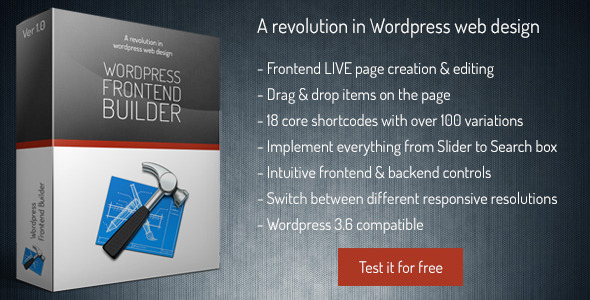
The developers from Shindiri Studio have launched a powerful and revolutionary WordPress plugin in August 2013. The Frontend Builder is a small but powerful plugin which allows you to set up your own website by simply adding elements on the page with a basic drag-and-drop method.
The authors have implemented a vast variety of page elements which can all be utilized to create a unique, beautiful and fully responsive website without having to fight your battles with complicated shortcodes thus avoiding getting stuck in programming basic elements such as buttons separators and text boxes.
“With the Frontend Builder, designing a website is as easy as riding a bike” – said by Andrej Nikolic,Web Developer at MyCity-Web.
They have prepared a full live presentation of its abilities and setup alongside all the documentation for the plugin.
Now let’s jump to a more thorough review
The Frontend Builder is easy to install and customize. It is fully optimized, completely responsive and it doesn’t affect the stability of the theme it is added to.
The true beauty of this plugin lies in its “live preview”. The plugin can be accessed and customized both through backend and frontend of the theme. This means that you can directly alter the website design while it is live by simply pressing the tab button while on the page. This will open two sidebars (on both right and left side of the screen) from which you can choose between various elements that you wish to add to the page, as well as their rich customization options. The whole frontend interface is intuitive and well organized and thus will present you with no problem in finding, adding and customizing the element you need.
The core elements of the Frontend Builder which can be added to a page are:
-
Heading
-
Text / HTML
-
Button
-
Image
-
Video
-
Testimonials
-
Tabs
-
Accordion
-
Alert Box
-
Features
-
Featured Post
-
Navigation Menu
-
Icon Menu
-
Sidebar
-
Search Box
-
Slider
-
Code
-
and Separator
Be aware that each of these elements has up from five to twenty customization options, thus giving you a chance to create a unique, well-designed website without even having to utilize them all.
When it comes to typography settings, aside the default fonts offered by the developers (H1 – H6), the plugin is fully compatible with over 630 Google fonts. Text size, color, alignment and line height are fully customizable and are easy to set. The color of each element can be chosen from an endless color palette and it is all easy to apply.
Another great thing about this powerful plugin is that it is developer friendly. You can use the theme’s shortcodes to change the elements, thus giving you more room to customize the webpage.
