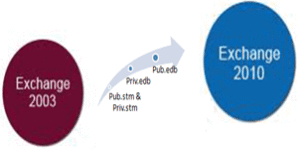Summary – The article explains the reason behind mailboxes getting inaccessible, the cause that makes it essential to recover dismounted Exchange Server EDB file and transfer mailbox data along with emails attachments from Exchange 2003 to 2010 version with the assistance of Exchange Recovery software.
How To Transfer Mailbox From Exchange 2003 To 2010 Effectively?
MS Exchange Server is the one of the most favored client-server platform that is widely used by establishments across the globe. There are number of releases like 2003, 2007, 2010 and the latest being 2013 edition that the ES environment offers. Nowadays, for most of the users of server 2003 the most queried question is the way-out as how to transfer multiple mailboxes from Exchange 2003 server to 2010 live Exchange Server if the mailboxes are either dismounted, offline or damaged. Before getting an answer to the above question it is equally important to know the reason behind migration of such inaccessible mailboxes from ES 2003 to 2010.
Why Move Mailboxes From 2003 To 2010 Release?
Exchange Server 2003 was once a leader in providing messaging platform; however, its capacities do not cope with the needs and requirements of the modern day business. Also after April 8, 2014, Exchange 2003 has come to end-of-life. This is due to the fact that Microsoft, the developer of the concerned server no longer provides security updates, free or paid support alternatives and also does not update online content for Exchange 2003. However, the online content is and shall stay available till Exchange 2003 remains in the Self-Help online support phase. But, the companies that chose to take risks and continued with the older version faced incompatibility issues, which in turn led to mailboxes contained in the EDB file being inaccessible and non open-able.
This situation has led many organizations to opt for forward migration choices to higher and advanced Exchange 2010 release. This is because of the following reasons that ES 2010 offers:
Advantages Of Exchange Server 2010
Some of the added benefits of Exchange Server 2010 as compared to 2003 version are explained below:
- It is a messaging platform that furnishes email, scheduling and tools, for messaging-service applications and custom collaboration.
- It provide benefits that address common modern business concerns such as data security, compliance, eDiscovery, mobile device and IT management, etc.
- It renders additional capabilities to meet almost all business needs of modern day style.
So, it gets necessary to know how to transfer Exchange 2003 public and private folders data into another Exchange server such as 2007,2010 and also productively export it into latest version 2013 version of Exchange server and it make the EDB file data usable again in case the EDB files in 2003 database faced incompatibility issues and are dismounted. To get an apt solution to the problem is highly important because the organizations cannot afford to lose data as the mailboxes contain crucial information that cannot be let-away.
Successful Migration Of ES 2003 EDB Mailbox To 2010 Database
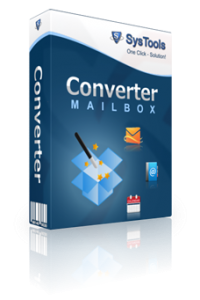 Though there exists, manual procedure to transfer mailbox from one server to the other, the process is quite complicated and also the mailboxes won’t be of any use if they are corrupted or damaged. Therefore, in such cases a third party solution should be brought in use to effectively retrieve dismounted and offline EDB file in live Exchange Server; whose mailboxes were inaccessible because they were affected by incompatibility issues.
Though there exists, manual procedure to transfer mailbox from one server to the other, the process is quite complicated and also the mailboxes won’t be of any use if they are corrupted or damaged. Therefore, in such cases a third party solution should be brought in use to effectively retrieve dismounted and offline EDB file in live Exchange Server; whose mailboxes were inaccessible because they were affected by incompatibility issues.
In such situations, a reputed tool well recognized as Exchange Recovery, is suggested for bringing in use to transfer mailbox from Exchange 2003 to 2010 or any other edition of ES. The application boasts about its remarkable capability to recover mailbox items from offline Exchange server while maintaining the folder structure.
Get complete information about this software you can visit on this site: http://www.microsoftexchangerecovery.org/