
Texting via chat has become the new way people talk and literally the main communication channel used worldwide over the last decade. Every social network and most commercial websites have a chat functionality.
We all have at least one chat app on our phone, while most use a few in parallel: for sharing pictures with family, for joking around with friends, for organizing school trips with fellow parents, and obviously for work-related communication with your colleagues.
Group Chat Apps For Business – A Whim or a New Norm?
With quick and effective team communication being crucial to any project, there’s no wonder group chat apps are often becoming the main work communication channel, leaving emails and calls behind.
It’s only natural: 62% of the emails in the average inbox are not important, they get lost easily, you never know who reads them, they take forever to create and finding something when you need it just never works. Now try doing all that on the go, from a smartphone…
Your employee’s time is valuable. Quite literally, because you pay for it. Scrolling through hundreds of emails takes too long, and it’s so easy to miss important stuff.
So let’s just face it: every business needs a team chat app in 2020. Sure, every team has its own communication flow and specific needs, but key factors like speed, simplicity, and a friendly interface are common for everyone.
The main goal of a good team chat app is to reduce the number of back and forth iterations and the amount of time to effectively deliver the message across the team.
But not all chat apps are equally effective for business.
Issues With Common Chat Apps For Work Purposes

While Facebook Messenger is great for sharing hilarious memes with your besties, and you can’t imagine your life without your family group chat on WhatsApp, they are far from perfect when it comes to professional communication and sensitive data.
Collaborative tools, such as Slack or Facebook Workplaces, on the other hand, are found to be sometimes counter-productive if misused, since they may lead to too many interruptions. Critical updates simply drown in all the chit-chat.
- Information overload: “Not another group chat I have nothing to do with…”
- Disrupt concentration with irrelevant updates: “Who wants to come to my Auntie’s silver wedding anniversary next month?”
- Mix work & personal life: “Oh god, don’t tell me I’ve sent THAT picture in a work chat!”
- Leaves no idea of who actually received the message and who didn’t: “Didn’t you see my important update right between the birthday wishes and cute kitty GIFs?”
- Loads your personal phone with tons of unnecessary contacts: “Who is that name in my phonebook? Oh, it’s a guy from a previous job from 3 years ago”
So What’s Important In A Good Team Chat App For Business?
- One-sided channels for important company-wide updates from management
- Professional/Project-based groups for most relevant conversations
- Separate formal & informal threads
- Tags and labeling to easily find stuff
- Security settings and permissions levels to keep sensitive data safe
- Admin dashboards with actionable insights to track users activity
- Muted design to keep employees focused
- Multiple formats media attachments to share important updates on the go
- Ease of use for non-advanced users and operating personnel
- Engaging interface for important management & HR initiatives
With All That Said, Here’s The List Of Top 5 Team Chat Apps For Business In 2020
Connecteam
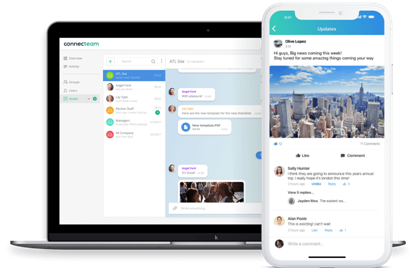
In a nutshell:
- Designed from the ground up for business needs
- Embedded all across the system
- Data security & permissions management
- Custom user grouping
- Admin visibility & audit
- Employee feedback & polls
- Employee recognition & acknowledgment
- A healthy separation between work & personal life
- Fixed price, unrelated to # of users
- Free entry-level plan & trial available
A perfect tool for employee communication, especially for distributed blue-collar teams and those less tech-savvy employees, who may hardly spend any time in front of a computer.
Connecteam chat app was designed specifically for work communication, particularly with deskless employees in mind, so that you could track your team performance and get your message across in a fun and engaging way. Whether you need to reach an individual, group, or the whole staff, dedicated features such as group chat conversations, pre-scheduled updates, (one-sided or with social engagement support) and automated follow-up capabilities will help you deliver your message quickly and measure the impact easily. Connecteam also offers an auto-updating directory for all work contacts, eliminating the need to store them on personal devices, employee feedback surveys, a suggestion box, and much more.
In fact, team chat is just one feature of an all-in-one employee communication app that also includes other useful features like Time Clock, Scheduling, Checklists, Polls, Workflows just to name a few, so it can enhance your day-to-day business routine in more than one way.
Important as it may be for business-related conversations, all data is documented on Connecteam’s secure cloud with no storage limit, and you can access it at any time.
Connecteam’s business chat communication solution fits small businesses and big companies alike, starting from just $29/month and allowing to add up to 200 users for a fixed price. For more than 200 users, there’s an Enterprise plan, also coming with a fixed price. Free plan and a trial are also available so you’ll have plenty of time to take this solution for a spin and consider before making a long-term commitment.
Slack

In a nutshell:
- Collaboration hub
- Organized conversations
- Searchable history
- Multiple integrations
- Video calls
- Pricing per user
Another collaborative app created for work-related messaging, but this time with a focus on more hi-tech, creative, and office crowd. Slack’s strongest points are its incredible integration capabilities and it also allows one-on-one and group chat, individual and team audio calls, and video conferencing. Joining Slack is conveniently done through an invite email and it offers three price ranges: Free, Standard ($8 per user/month), or Plus ($15 per user/month). Each range has additional add-ons that can benefit your business needs, although you may need to pay extra.
Google Chat (ex Hangouts Chat)

In a nutshell:
- Part of Google G Suite
- Uses the same Google account
- Google Chrome desktop extension
- Screen sharing
- Messaging, Voice and Video Calls
- Virtual rooms
- Pricing per user
- No free option to try
What used to be a minimalistic one-to-one messaging app known as Google Hangouts or Hangouts Chat, now is called Google Chat, and it has transformed into a Slack competitor for team messaging and workplace productivity. Google Chat helps teams collaborate easily and efficiently with direct messages and group conversations. Thanks to dedicated virtual rooms to house projects over time, plus threaded conversations this tool makes it simple to track progress and follow up tasks. Google Chat is included in the Google G Suite paid subscription, or can be purchased separately with Basic, Business, or Enterprise plans costing $6, $12 or $25 respectively per user, per month.
Workplace by Facebook

In a nutshell:
- Familiar Facebook interface
- Easy for new members to join
- Groups, Chat, Rooms, and Live video
- Third-party storage services integrations
- No dedicated enterprise features
- Free Premium version for Nonprofit organizations and educational institutions
- Pricing per user
Facebook’s answer to a “team collaborative applications” market. Just like Slack this service charges on a monthly, per-user basis and offers everything from video conferencing to workflow structuring. Just like Slack, it is mainly targeted for remote and global teams, consisting of professional, managerial, or technical occupations like software developers or data journalists.
The interface and user experience are really similar to the original Facebook, with nearly identical tools for sharing information, joining groups, organizing events, and so forth. It’s still best used as a team messaging and employee communication app though, because hey, do you really need a second Facebook profile, even if it’s a little more formal and only has your work contacts?
There’s a free Essential plan available, while Advanced and Enterprise plans cost $4 and $8 respectively, priced per one user per month.
WhatsApp For Business

In a nutshell:
- Business Profiles
- Messaging tools with auto-replies
- Messaging statistics
- WhatsApp Web desktop version
- WhatsApp Business APIs for medium and large businesses
One of the world’s most popular chat services offers a separate app called WhatsApp Business, aiming to make it easier for businesses & their customers to interact with each other.
Just like a regular chat app, WhatsApp Business is free to download, but it was built with small business owners in mind. It enables them to create catalogs to showcase products and services and interact with the customers easily with automation tools like labeling and quick replies. WhatsApp can also help medium and large businesses provide customer support and deliver important notifications to customers.
WhatsApp Business is also available as a web, desktop version and offers simple metrics, like how many people read a company’s messages and updates.
Bottom Line
Team chat apps are an absolute must for most businesses today, no matter if you run a small business or manage a huge corporate team. However, depending on the size and nature of your operation, some group chat apps will be much more beneficial for your needs.
If you’re running a small retail business, WhatsApp for business might be a perfectly good choice since it gives you the option of showcasing your products or services in a catalog and answering your customers’ inquiries. If you’re seeking an effective collaboration tool for your remote or distributed high-tech professionals, Slack or Facebook Workplace are good options for you. For Google G Suite users, Google Chat seems like the most obvious choice, because it’s already included and you won’t have to pay extra.
And finally, if you’re looking for a solid group chat option for managing your desk-less employees, Connecteam has you covered with their efficient and intuitive all-in-one employee app.

Leave Your Comments